NetAlly LinkSprinter 300 Netværkstester Kobber
NetAlly LinkSprinter 300 - Netværkstester
3 280,00DKK2 624,00DKK excl. VAT
-
Product no 996800523
Model LSPRNTR-300
Brand NetAlly
EAN 0754082128700
Weight 0.26 kg
-
Product information and specifications are guiding only. Without notice, these can be subject to change by the manufacturer. This applies for product images as well.
| Produktbeskrivelse | NetAlly LinkSprinter 300 - netværkstester |
| Enhedstype | Netværkstester |
| Tests, værktøjer og mål | Afstand til åbning, afstand til korte, interface (port) opdagelse, PoE, ping, afstand til fault |
| Funktioner | WiFi for adgang til testresultater |
| Dimensioner (B x D x H) | 4.06 cm x 3.25 cm x 11.07 cm |
| Vægt | 116 g |
| Producentgaranti | 1 år |
| General | |
|---|---|
| Compliant Standards | EN 61326-1:2006, UL 61010-1, FCC, CAN/CSA-C22.2 No. 61010-1-12, IEC 61010-1:2010 |
| Connectors | RJ-45 |
| Device Type | Network tester |
| Features | Wi-Fi for access to test results |
| Included Accessories | Carrying strap |
| Media | Copper |
| Tests, Tools and Measurements | Distance to opens, distance to shorts, interface (port) discovery, PoE, ping, distance to fault |
| Warranty | 1 year |
| Battery | |
| Required Qty | 2 |
| Supported Battery Form Factor | AA |
| Technology | Alkaline |
| Dimensions & Weight | |
| Depth | 3.25 cm |
| Height | 11.07 cm |
| Weight | 116 g |
| Width | 4.06 cm |
| Environmental Parameters | |
| Drop Specification | 1 m |
| Humidity Range Operating | 5 - 90% (non-condensing) |
| Max Altitude Operating | 4000 m |
| Max Operating Temperature | 50 °C |
| Max Storage Temperature | 60 °C |
| Min Operating Temperature | 0 °C |
| Min Storage Temperature | -20 °C |
| Vibration Tolerance (operating) | 2 g @ 5-500 Hz |
LinkSprinter Pocket Network Tester
The LinkSprinter Pocket Network Tester verifies functionality of copper Ethernet links and identifies errors in less than 10 seconds. The tester ensures network connectivity status and port information is documented for every link. The comprehensive AutoTest measures PoE voltage; performs a switch test; confirms the DHCP server is running and responsive; and verifies gateway/router, internal IP service, and cloud reachability. With the automated test results upload and annotation workflow to the secure Link-Live cloud portal, job supervisors can easily manage the progress of deployment and troubleshooting tasks of their team.
- Discover the nearest switch name and port information via CDP/LLDP/EDP, and verify link speed/duplex and connectivity to TCP/IP networks
- Validate Power-over-Ethernet (PoE) voltage from power sourcing equipment (PSE) according to 802.3af/at standards
- View detailed test results, add comments, and run cable tests using your mobile device over a Wi-Fi hotspot built into the LinkSprinter
- Automate reporting and enable collaboration with test results upload and management via the free Link-Live Cloud Service

Five Essential Network Tests in the Palm of Your Hand

Power Over Ethernet (PoE) Tester
This network tester can become a Power Over Ethernet - PoE tester that checks to make sure you can power a phone, security camera or Access Point through a specific port. The LinkSprinter Network Tester can even run without batteries on PoE.
This network tester can become a Power Over Ethernet - PoE tester that checks to make sure you can power a phone, security camera or Access Point through a specific port. The LinkSprinter Network Tester can even run without batteries on PoE.

Link to the Switch
Perform a switch test, which indicates switch name, model, slot, port and VLAN you are connected to using CDP/LLDP/EDP. Know your available speed and duplex settings.
Perform a switch test, which indicates switch name, model, slot, port and VLAN you are connected to using CDP/LLDP/EDP. Know your available speed and duplex settings.

DHCP Connection
Confirm that the DHCP server is running and responsive. Request an IP address, get your subnet information, troubleshooting DNS, and identify the default gateway and DNS server.
Confirm that the DHCP server is running and responsive. Request an IP address, get your subnet information, troubleshooting DNS, and identify the default gateway and DNS server.

Gateway Connection
Verify the gateway/router address and reachability by pinging the device.
Verify the gateway/router address and reachability by pinging the device.

Internet Connection
Confirm cloud connectivity or internal service reachability. Verify DNS server lookup and application port connectivity.
Confirm cloud connectivity or internal service reachability. Verify DNS server lookup and application port connectivity.
Results On Your Phone
Learn more about your network by pairing your LinkSprinter with your mobile device! First, connect your LinkSprinter as a Wi-Fi access point. Then, open your browser on your mobile device and type in the address 172.16.9.9. The webpage will allow you to view more detailed information, such as, port name, model, server address and more. When connected with Link-Live, you can also add comments to your testing results for further documentation.
Example of detailed screen shots you can see on your mobile device are below.
Example of detailed screen shots you can see on your mobile device are below.
Speed and Duplex
When you have configured LinkSprinter to test at 1 Gbps (1000BASE-T ), it will functionally verify if the switch and the link is capable of supporting that speed. If it verifies that the link is not capable of running at 1 Gbps, it will give a yellow LED indicator for Link and report the speeds advertised by the switch.
Below are two examples that show what it looks like when LinkSprinter is configured to test at 1 Gbps but can only connect at 100 versus a good result where it validated connectivity at 1 Gbps.
Not being able to connect could be caused by an open, short or split pair. Using the LinkSprinter, you can further troubleshoot the problem by doing a cable test,
LinkSprinter Team Packs
LinkSprinter was designed to be a personal tool allowing organizations to become more efficient at problem identification and trouble ticket escalation from the PC helpdesk on up.
Outfit your entire staff. Team packs include quantities of 5 or 10 units at a discounted price. See Models & Accessories for more information. The Holster is not included in the Team Packs, so don’t forget to add those to your order.
Memorial Hermann Desktop and Frontline Support Team receiving training on the LinkSprinter. Watch the video to see how LinkSprinter helps their team reduce escalations to Network Engineering here: MEMORIAL HERMANN VIDEO
Link-Live Cloud Service
The Link-Live cloud service provides IT Managers and Engineers a canned cloud-based centralize platform for collecting, managing and analyzing test results and site data uploaded from NetAlly handheld network test tools. This provides organizations with the ability to easily provide proof-of-performance and better manage jobs and staff efficiency. It speeds network documentation, sharing of data and reduces duplication of effort through improved visibility and collaboration between field technician and remote engineers. API is available to retrieve and integrate data in Link-Live to corporate system, such as trouble-ticket system or Network Management System.Link-Live Cloud Service Features:
- Reduces results management overhead for multiple testers and users
- Broadens and quicken collaboration perspective and capability
- Attach photos, user comments to each results to enrich data transfer during escalation
- Simplifies report across media types for network deployment
- Manage tester software, test profiles and user community















.jpg)
.jpg)
.jpg)
.jpg)
.jpg)
.jpg)
.jpg)
.jpg)
.jpg)
.jpg)
.jpg)
.jpg)
.jpg)
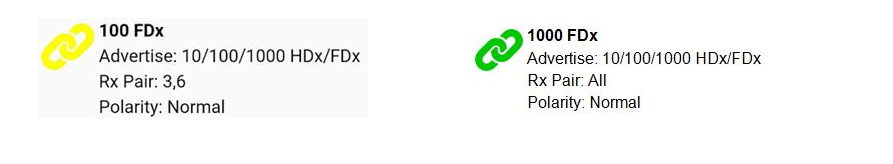
.jpg)
.jpg)
.png)
.png)
.jpg)
.jpg)
.jpg)
.jpg)
.jpg)