Microsoft Surface Hub 3 for Business Platinum
Microsoft Surface Hub 3 for Business - Berøringsoverflade - 1 x Core i5 op til - RAM 32 GB - SSD 512 GB - Gigabit Ethernet WLAN: - 802.11a/b/g/n/ac, Bluetooth 5.1 - Win 11 IoT Enterprise - skærm: LED 50" 3840 x 2560 touchscreen - platinum
87 003,00DKK69 602,40DKK excl. VAT
-
Product no 1001661204
Model VXV-00008
Brand Microsoft
Go to brand's websiteEAN 0196388131686
Weight 28 kg
-
Product information and specifications are guiding only. Without notice, these can be subject to change by the manufacturer. This applies for product images as well.
| Produktbeskrivelse | Microsoft Surface Hub 3 for Business - berøringsoverflade - Core i5 - 32 GB - SSD 512 GB - LED 50" |
| Type | Interaktivt whiteboard - berøringsoverflade |
| Processor | 1 x Intel Core i5 |
| RAM | 32 GB |
| Harddisk | SSD 512 GB |
| Optisk lagring | Intet optisk drev |
| Monitor | 50" - LED - 3840 x 2560 - 3:2 - touchscreen |
| Kamera | Ja |
| Netværk | 1GbE, 802.11a, 802.11b/g/n, Wi-Fi 5, Bluetooth 5.1 |
| Med OS | Windows 11 IoT Enterprise |
| Med software | Microsoft Teams Rooms |
| Farve | Platinum |
| Dimensioner (B x D x H) | 109.7 cm x 7.6 cm x 74.1 cm |
| Vægt | 28 kg |
| Producentgaranti | Begrænset garanti - 1 år |
Breaking boundaries
With a single touch, bring ideas to life in Microsoft Whiteboard without login. Join a meeting to create a shared space to frame visions and let ideas flow.
1. Surface Hub Smart Camera
The AI-enabled camera’s aperture and ultra-wide field of view of 136 degrees, renders everything in focus, near and far.
2. Palm rejection
Technology can distinguish between intentional touch inputs and unintentional inputs, for a natural writing experience.
3. Mobile battery for 50-inch
Unplug and take your ideas anywhere using the APC™ Charge Mobile Battery.
4. Digital inking
A natural writing and drawing experience helps you maintain focus and allows for multi-user inputs.
5. One-touch join
Walk up and start a Whiteboard session or join a meeting with one touch.
6. Flexible ecosystem
Stands, mounts and mobile carts with Steelcase and Salamander provide accessible solutions.
Expand workspaces, include everyone
Seamlessly share and co-create together
Invite teams to familiar workspaces by combining Microsoft Teams Rooms on Windows and Whiteboard in a premium Microsoft collaboration device.
Natural inking
Natural writing and drawing experiences with the ease of use of how you interact with a pencil; erasing and editing are simple motions.
Co-create
Designed to enable co-creation and collaboration in real time for everyone, regardless of location.
One-touch join
One-touch-join to a Microsoft Teams, Zoom or Webex meeting from the home screen. Join meetings from partners or customers across platforms.
Teams experience
Invite teams to a familiar workspace with Microsoft Teams Rooms on Windows and Whiteboard.
Make anyplace a teamwork place
From small group brainstorms to big team meetings, find the right fit with mobile flexibility and choice of size.
Security and manageability anywhere
Inside and out, top to bottom, Surface Hub 3 is Microsoft technology, designed for the best Microsoft experience.








.jpg)

.png)
.png)
.png)

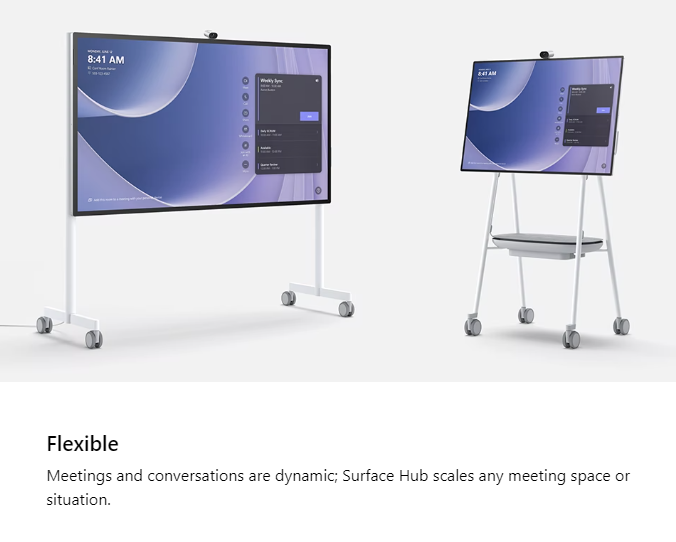
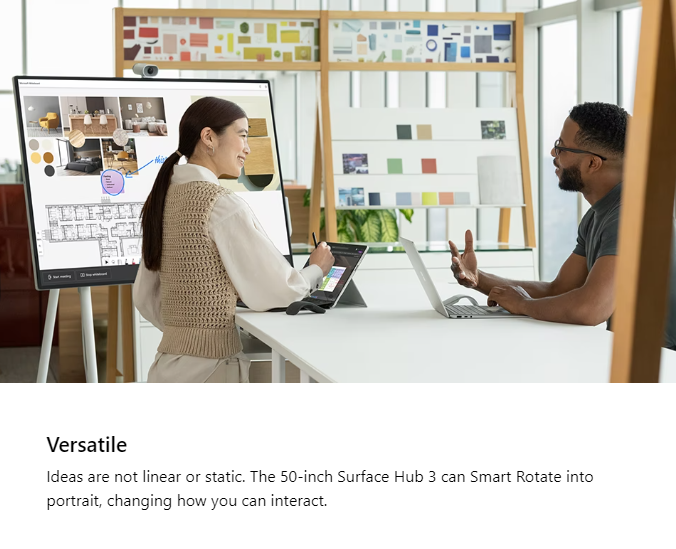
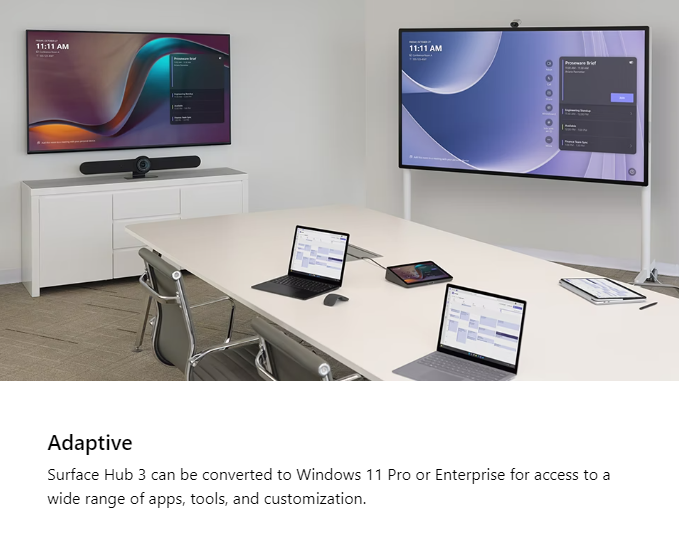
.png)
.png)
.png)