| Microsoft 365 Family - bokspakke (1 år) - op til 6 personer |
| Bokspakke - 1 år |
| Online & komponentbaserede tjenester - kontor-applikationer |
| Op til 6 personer |
| Mediefri, P10 |
| Windows, MacOS |
| Microsoft Excel, Microsoft Outlook, Microsoft Powerpoint, Microsoft Word, Microsoft Publisher (kun PC), Microsoft Access (kun PC), Microsoft OneDrive |
| Hollandsk |
| Eurozone |
| Opdatering af nye udgaver |
Beskyt dine vigtige oplysninger
Træk vejret roligt, når du ved, at du kan sikkerhedskopiere og få adgang til billeder og filer på tværs af dine enheder med 1 TB OneDrive-cloudlager. Og med din egen Personal Vault-mappe i OneDrive får du et ekstra sikkerhedslag med totrinsbekræftelse af identitet til dine vigtigste filer.
Organiser din tid
Nu kan du administrere flere kalendere i én visning, sortere mails hurtigt med Fokuseret indbakke og bruge Foreslåede svar, så du straks kan svare og komme videre. Du kan endda gøre alt dette, når du er offline, så du ikke spilder tiden.
Opnå mere sammen
Uanset om det er et skoleprojekt, en salgstale eller et nyhedsbrev, kan du problemfrit samarbejde med andre på samme tid. Det er nemt at dele OneDrive-filer fra din pc eller mobilenhed og lade venner, klassekammerater eller familie se dokumentet, komme med forslag og redigere.
Gør dine ideer til virkelighed
Få et kreativt løft fra Microsoft 365 med redigerings- og skriveforslag i Word, dataindsigt i Excel og design-, layout- og farveindstillinger i PowerPoint. Som abonnent har du adgang til smart assistance og førsteklasses indhold i hver app.
.jpg?ts=638308099392974493) 0:30
0:30
Recommended for families or small groups
Share all the benefits of Microsoft 365 with up to five other people. Sharing means that each person has the flexibility to use their own apps and cloud storage on multiple PCs, Macs, iPhones, iPads, and Android phones and tablets[1].
Easily protect what’s most important with Microsoft 365
Staying safer online is easier with advanced security that's always on guard and working for you. Effortlessly protect precious photos, important documents, and your family's many phones, tablets, and computers with easy-to-use tools and features for your digital life.
Protect your data and devices
Safeguard up to five of your devices with Microsoft Defender antivirus protection[2].
Save with confidence
Documents, photos, and videos saved in OneDrive are protected and accessible on any device.
Email with ease
Seamlessly manage your various email accounts, calendars, and contacts in Outlook and get automatic attachment scanning and link checking[3] so potential email threats are found before you click.
Elevate your content with smart suggestions in Microsoft 365
Bring your ideas to life and add polish, personality, and style based on the words, images, and topics you provide. The intelligence in Microsoft 365 provides a variety of helpful phrases, themes, designs, and charts that can help you upgrade any project fast.
From ordinary to outstanding
Create great looking documents in just a few clicks. Smart formatting, font, and style suggestions help to make your document almost as unique as you are—effortlessly.
Innovation that inspires
Elevate your ideas with built-in features that offer recommendations to help you create and enhance your content with ease.
Microsoft 365 works across your devices
Use your phone, laptop, or tablet to share photos and videos faster, and collaborate with others—anytime, anywhere. With a familiar experience, integrated assistance and accessibility features, Microsoft 365 makes it easier to get started and stay on track, no matter where you are.
Secure cloud storage
Seamless storage makes it easy to save what you want, access it anywhere, and easily share with anyone (even if they don’t have Microsoft 365).
For your many devices
From phone to laptop, desktop to tablet, and back to phone again, Microsoft 365 works across the devices you use every day.
Flexible for you
Designed to meet your needs, Microsoft 365 has accessibility features built in so you can achieve your goals in whatever way works best for you.
A Microsoft 365 subscription unlocks premium features in these apps and services:
Choose the plan that’s right for you
Use Microsoft 365 across your devices to create, edit, save, share, schedule, connect and more so you can stay on top of your day, every day.
Frequently asked questions
Office 2021 is sold as a one-time purchase, which means you pay a single, up-front cost to get Office apps for one computer. One-time purchases are available for both PCs and Macs. However, there are no upgrade options, which means if you plan to upgrade to the next major release, you'll have to buy it at full price.
Microsoft 365 is a subscription that includes the most collaborative, up-to-date features in one seamless, integrated experience. Microsoft 365 includes the robust Office desktop apps that you’re familiar with, like Word, PowerPoint, and Excel. You also get extra online storage and cloud-connected features that let you collaborate on files in real time. With a subscription, you'll always have the latest features, fixes, and security updates along with ongoing tech support at no extra cost.
Microsoft 365 is compatible with PC, Mac, Android, and iOS. See system requirements for compatible versions of your devices, and for other feature requirements.
No. Microsoft 365’s applications are tailored for each platform and each operating system. The applications available for Mac users and the specific features included may be different from those available for PC users. With Microsoft 365, you can be flexible. With your account, you are not limited to exclusively Mac or exclusively PC, so you can transition across devices.
Yes. Documents that you have created belong fully to you. You can choose to store them online on OneDrive or locally on your PC or Mac.
Internet access is required to install and activate all the latest releases of apps and services included in all Microsoft 365 subscription plans. Note that if you are an existing subscriber, you do not need to reinstall or purchase another subscription.
For Microsoft 365 plans, Internet access is also needed to manage your subscription account, for example to install Office apps on other PCs or to change billing options. Internet access is also required to access documents stored on OneDrive, unless you install the OneDrive desktop app.
You should also connect to the Internet regularly to keep your version of Microsoft 365 up to date and to benefit from automatic upgrades. If you do not connect to the Internet at least every 31 days, your apps will go into reduced functionality mode, which means that you can view or print your documents but cannot edit the documents or create new ones. To reactivate your apps, simply reconnect to the Internet.
You do not need to be connected to the Internet to use the Office apps, such as Word, Excel, and PowerPoint, because the apps are fully installed on your computer.
Your Microsoft account is the combination of an email address and password that you use to sign in to services like OneDrive, Xbox LIVE, and Outlook.com. If you use any of these services, you already have a Microsoft account that you can use or you can create a new account.
As part of signing up for a trial or purchasing Microsoft 365, you will be prompted to sign in with a Microsoft account. You must be signed in with this account to install and manage your Microsoft 365 subscription, or to use some subscription benefits, including cloud storage.
You can share Microsoft 365 Family with five other people, for a total of six users. Microsoft 365 Personal can be used by one person.
If you have an active Microsoft 365 Family subscription, you can share it with up to five other people. Each person you share your subscription with can install Microsoft 365 on all their devices and sign in to five devices at the same time.
To add someone to your subscription, sign in to your Microsoft account and follow the on-screen instructions to add a user. Each person you add will receive an email with the steps they need to follow. Once they have accepted and completed the steps, their information, including the installs they are using, will appear on their My account page. You can stop sharing your subscription with someone or remove a device they are using by logging into your Microsoft account.
Microsoft Defender is a cross-device security app that helps individuals and families protect their data and devices by continuously scanning the web for threats to your identity and personal data (US only). Defender also helps you stay safer online with malware protection, real-time security notifications, and security tips.
A free in-browser video editing platform designed to make video creation accessible for everyone.
* Screens simulated. App availability varies by device/language. Features vary by platform.
[1] iOS and Android require separate app download.
[2] Microsoft 365 Personal or Family subscription required.
[3] Features apply to customers who have an @outlook.com, @hotmail.com, @live.com, or @msn.com account.
[4] Identity theft monitoring is only available in the United States and US territories.





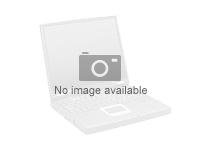


.jpg?ts=638308099392974493)
.jpg)
.jpg)
.png)
.png)
.png)
.jpg)
.jpg)
.jpg)
.jpg)
.jpg)
.jpg)
.jpg)

.jpg)