Dell P5524Q LED-bagbelyst LCD fladt paneldisplay 3840 x 2160 55"
Saml teamet, uanset om de er i lokalet eller på afstand, med denne fantastiske 55" 4K storformatskærm med indbyggede dobbelte 10 W højttalere.
-
Product no 1001625788
Model DELL-P5524Q
Brand

Go to brand's websiteEAN 5397184821527
Weight 19.94 kg
-
Product information and specifications are guiding only. Without notice, these can be subject to change by the manufacturer. This applies for product images as well.
| Produktbeskrivelse | Dell P5524Q 55" Klasse (54.6" til at se) LED-bagbelyst LCD paneldisplay - 4K - for konference |
| Produkttype | LED-bagbelyst LCD fladt paneldisplay |
| Diagonal klasse | 55" |
| Diagonal størrelse | 54.6" |
| Kommercielt brug | Ja - konference |
| Opløsning | 3840 x 2160 |
| Display Format | 4K UHD (2160p) |
| Frame Rate og forbedringsteknologi | 60 Hz Refresh Rate |
| Video Grænseflade | HDMI |
| HDMI Port Antal | 2 porte |
| PC grænseflade | VGA (HD-15), DisplayPort, USB |
| Teknologi | VA |
| LCD-baggrundsbelysningsteknik | LED baglys |
| Billedformatforhold | 16:9 |
| Tv-tuner | Ingen radio |
| Billedforbedringer | 72 % Color Gamut NTSC |
| Højttalersystem | 2 højttalere |
| USB | 4 porte |
| Udstyr inkluderet | Fjernstyring |
| Spænding | AC 100-240 V (50/60 Hz) |
| Energiklasse | Klasse G |
| Strømforbrug ved drift | 85 Watt |
| Strømforbrug (Til-modus) | 84 W |
| Strømforbrugs-stand by | 0.5 Watt |
| Dimensioner (B x D x H) | 124.1 cm x 6.48 cm x 72.15 cm |
| Vægt | 19.94 kg |
| Miljømæssige standarder | ENERGY STAR kvalificeret |
| Producentgaranti | 3 års Advanced Exchange Service |
Fantastiske billeder
Gør enhver præsentation strålende på en 55" skærm med 4K-opløsning.
Klart fængslende
Oplev usædvanligt skarpe 4K-billeder og -tekst med skærmskaleringsteknologi, der optimerer tekst og skrifttyper for øget læsbarhed. ComfortView og antirefleks- og antikludbelægninger giver større læsbarhed og en bedre udvidet visningsoplevelse.
Dynamiske farver, skarpe detaljer
En bred betragtningsvinkel på 178°/178° giver dig og dit team mulighed for at se fine detaljer og levende farver fra begge sider af rummet.
Tal til dit publikum
Giv liv til alle video- og lydelementer med de indbyggede 2 x 10 W højttalere.
Administrer dine mødelokaler
Med RS232-, RJ45- og HDMI CEC-porte kan du bruge fjernstyringsværktøjer til at vedligeholde og styre din storformatmonitor med et netværkskontrolsystem.
En gnidningsløs implementering
Med et par smertefrie trin og et par ekstra hænder er det nemt at installere denne Dell-konferencelokale-løsning på en solid væg. Disse skærme er VESA-kompatible, så du kan vælge den monteringsløsning, der passer bedst til dit rum, uanset om det er en mobil vogn, et stativ eller et vægbeslag.
Lås den fast
Reducer antallet af skærmskift i miljøer med meget trafik med lock mode, en funktion, der giver it-afdelingen mulighed for at styre menu- og strømindstillinger.
Opret forbindelse til produktivitet
Gør din skærm til en produktivitetshub med omfattende tilslutningsmuligheder, herunder HDMI og DP - alt sammen i én overskuelig opsætning.
.jpg)










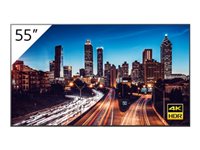




.png)

.png)
.png)
.png)
.png)
.png)
.png)
.jpg)
.jpg)
.jpg)
.png)
.png)
.png)
.png)
.png)
.jpg)
.jpg)